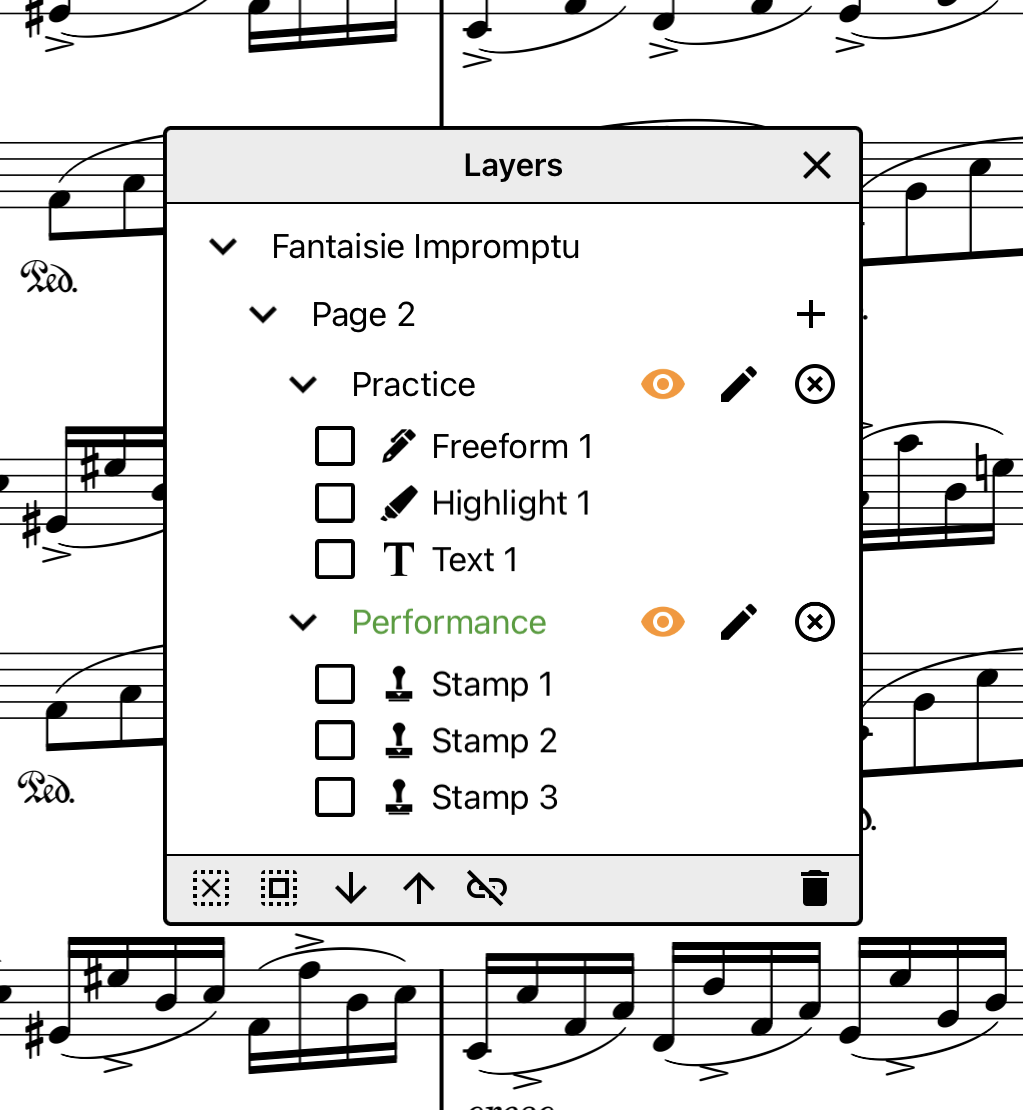Annotations
Switch between playing and marking up scores seamlessly.
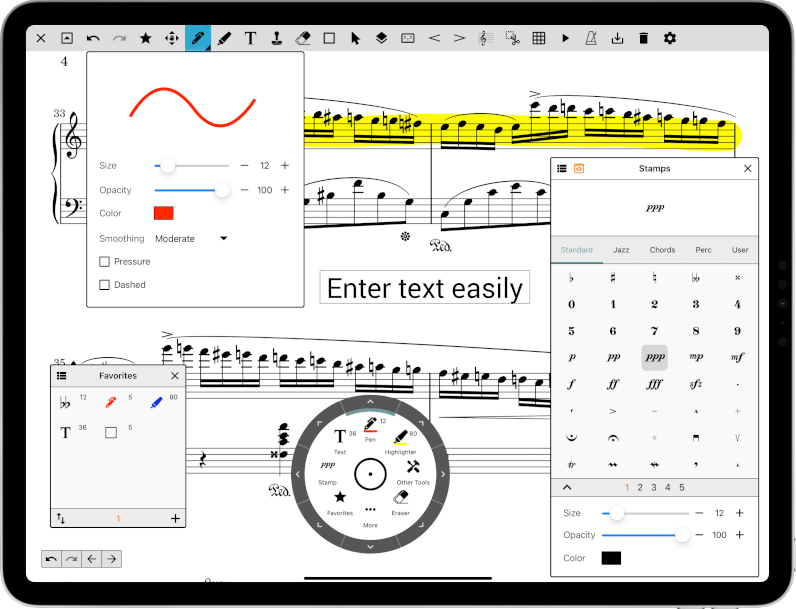
Variety of Tools
Pick from a large list of tools including a pen for freeform drawing, highlighter, text tool, stamp tool, eraser, shape tool, arrow tool, crescendo tool or piano staff tool. Make small adjustments with the nudge tool for extra precision.
Comprehensive Stamp List
Browse through hundreds of stamps that scale well to any size or add your own custom stamps. Change the opacity and color of stamps to draw attention to them when needed.
Save Your Favorites
Save your most frequently used tool configurations in the favorites window so you can switch between them instantly.
Stylus Support
Place the stylus on or near the screen and immediately start annotating. Have the annotation editor exit after a few seconds of inactivity so you can get back to playing quickly. Enable pressure sensitivity for realistic drawings and set up tool shortcuts with the stylus button.
Edit With Ease
Easily undo or redo changes as you are editing. Changes are saved automatically so you never have to worry about losing any work. Enter and exit the editor with a three-finger tap and switch tools with a two-finger tap.
Additional Features for PDFs
Cut or copy parts of a page and paste them elsewhere in the PDF. Embed annotations created in MobileSheets to more easily share them with other musicians.
Layers
Organize annotations on separate layers. Choose which layers are hidden or visible based on the annotations you need to see.